How to use the Rapid Recall Whiteboards
Step by Step:
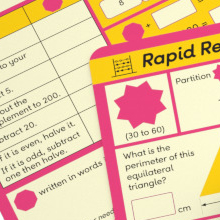 1) In the top left corner of the board, you will see a symbol which varies according to the side of the board and year group.
1) In the top left corner of the board, you will see a symbol which varies according to the side of the board and year group. 2) Within this symbol write the chosen number – selected from the range stated below the shape.
2) Within this symbol write the chosen number – selected from the range stated below the shape. 3) Now complete the board and use the symbol as the chosen number – like algebra!
3) Now complete the board and use the symbol as the chosen number – like algebra! 4) Once the board is completed, using the supplied answers, the pupil can either self-mark or get a peer, teaching assistant or teacher to mark the board.
4) Once the board is completed, using the supplied answers, the pupil can either self-mark or get a peer, teaching assistant or teacher to mark the board.Marking the Boards
Online Answers Portal
Make marking easy with the Rapid Recall Whiteboard Online Answers Portal.
Make marking easy with the Rapid Recall Whiteboard Online Answers Portal.
- Select the board you’re looking to mark from the portal’s home page
- Chose which side you want to mark
- Enter your chosen number, and…
- The board will populate itself with the correct answers!
You can show the answers on the interactive whiteboard for the whole class to see and mark or use them on a tablet during smaller group sessions and for self and peer marking.
See the online answer portal here >>